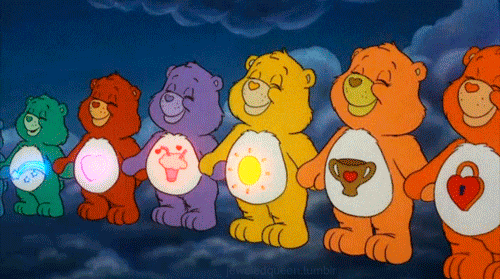Overwatch Retail Patch Notes – February 25, 2020
A new patch is now live on Windows PC, Nintendo Switch, PlayStation 4, and Xbox One. Read below to learn more about the latest changes.
To share your feedback, please post in the General Discussion forum
For a list of known issues, visit our Bug Report forum.
For troubleshooting assistance, visit our Technical Support forum.
ASHE’S MARDI GRAS CHALLENGE
Get ready for Ashe’s Mardi Gras Challenge and some special, unlockable in-game content! Wins in Quick Play, Competitive Play, or Arcade will earn you themed sprays, player icons, and a new epic skin: Mardi Gras Ashe!
Tune in to participating Twitch broadcasters while they’re playing Overwatch any time through March 9th to earn a total of 6 Ashe’s Mardi Gras Challenge sprays and icons!
To learn more about Ashe’s Mardi Gras Challenge, click here.
GENERAL UPDATES
New Feature: Hero Pools
We will be introducing Hero Pools starting in Season 21 of Competitive Play. Much like Map Pools, rather th...
Read more