Hello everyone!
Today we’re doing a public beta of a long awaited PC feature, modding! We’ve been testing it ourselves, but as you are all much more creative than us, we’d really like your help to break it as much as possible while creating cool mods!
How do I access the beta?
Good question! First of all – back up your save files!
Next, you’ll find the beta is available on Steam by using a beta branch. In your Steam library, right-click on the Wargroove entry and select “Properties”. In the “Betas” tab, you should see a drop down and a textbox. In the textbox, enter the password ‘caesarisagoodboy’ and click “Check Code”.
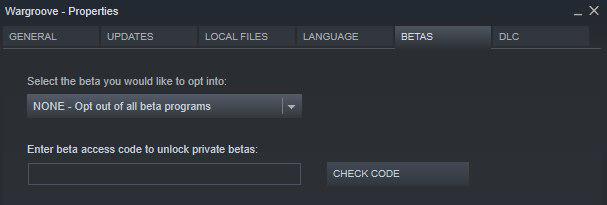
If the code has worked, you should be able to select the ‘public-beta’ option from the drop down box. Once you’ve done that, Steam should install the beta and you’re ready to go!
How do I make a mod?
I’ve written a document to help you get started, which you can find on the Wargroove wiki! (Is this document just a thinly veiled attempt to get my dog more Instagram f...
Read more