OK thanks for adding that information.
To answer the initial question asked, if there's an issue with moderation or a volunteer moderator on the SWGOH Forums, if pop a message with the details up to the EA Moderators on that site like EA_Rtas or EA_Joz, the EA Moderators would review the content and take the appropriate actions needed internally.
Regarding this case though, as you've bumped it with me here and added context, I'll forward it on.

____________________________________________________________
*Accept as Solution button- If a post answers your question please let us and other players know by hitting this button.
*Me Too button - 'Me Too' helps us track how many players are also experiencing that issue. Definitely make use of this button.
*XP button - Say Kudos and help players 'Level Up' by giving them XP for helpful posts.
 Read more
Read more
 Read more
Read more

 Choose if you'd like to report the player for cheating, or for another reason.
Choose if you'd like to report the player for cheating, or for another reason.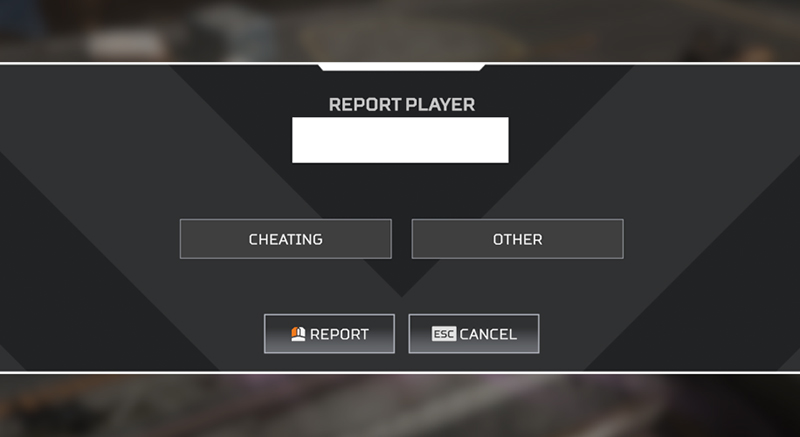
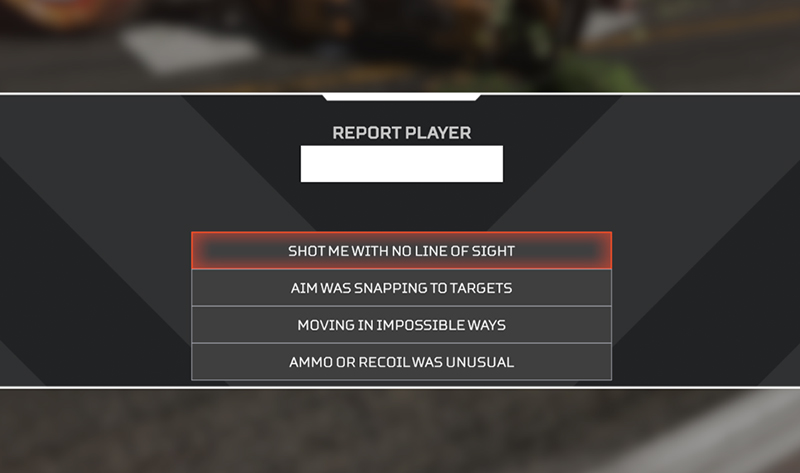
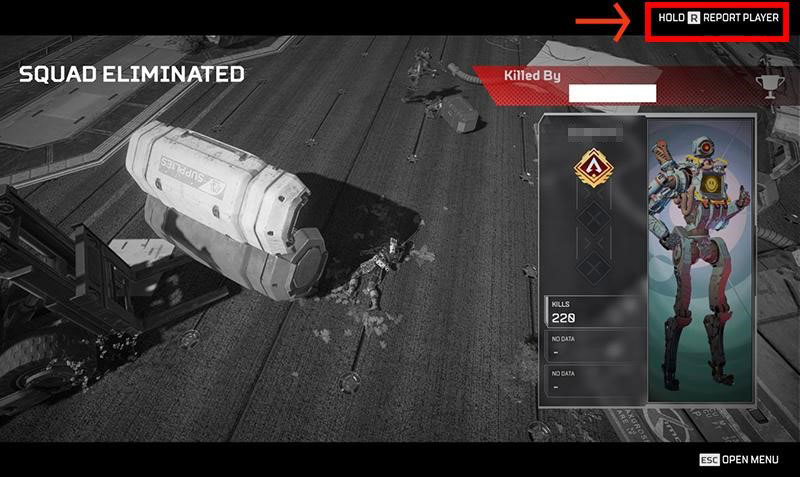
 ____________________________________________________________
____________________________________________________________