 COOKING WORKBENCH
COOKING WORKBENCH The cooking workbench is a new deployable that allows you to cook up some new food recipes. Mixing table recipes can also be crafted here.
 Many of the new items unlocked by the cooking workbench offer stat and modifier bonuses, so give them a taste!
Many of the new items unlocked by the cooking workbench offer stat and modifier bonuses, so give them a taste!


Cooking food now has a visual model on all cooking deployables and cooks in real time. CHICKEN COOP
The Chicken Coop is a new deployable that lets you hatch and care for your own flock of Chickens. To get started, you’ll need to find an Egg from a chicken in the wild. Wild chickens have a chance to drop an egg every minute as long as a player is nearby.
 Once you have an egg and build your coop, you can insert the egg and use the “Hatch” button to grow your first chicken. Each chicken has 4 stats - Hunger, Thirst, Love and Sunlight. HUnger and Thirst are pretty self explanatory, chickens will eat and drink from the item slots in the Chicken Coop. Love is satisfied by giving the chickens a little pat on the head every now and then, while Sunlight will be satisfied as long as your chicken coop is exposed to the sun. If these needs are met your chickens will gain health, whereas if they are neglected chickens will slowly start losing health and eventually dying.If your chickens are happy, they will start laying eggs in the Chicken Coop periodically. FOOD SPOILING
Once you have an egg and build your coop, you can insert the egg and use the “Hatch” button to grow your first chicken. Each chicken has 4 stats - Hunger, Thirst, Love and Sunlight. HUnger and Thirst are pretty self explanatory, chickens will eat and drink from the item slots in the Chicken Coop. Love is satisfied by giving the chickens a little pat on the head every now and then, while Sunlight will be satisfied as long as your chicken coop is exposed to the sun. If these needs are met your chickens will gain health, whereas if they are neglected chickens will slowly start losing health and eventually dying.If your chickens are happy, they will start laying eggs in the Chicken Coop periodically. FOOD SPOILING Meat based food items can now spoil over time, meaning you will need to store them in a Fridge or cook them before they become unusable. Raw meat will spoil after 6 hours, while cooked meat will spoil after 24 hours. The timer is reset when the meat is cooked and will be paused entirely as long as the meat is in a powered fridge.
 Any item that can spoil will have a timer on its item information panel that tells you how long you have, as well as showing an icon if the item is being refrigerated and not in danger of spoiling. TRIANGLE PLANTER
Any item that can spoil will have a timer on its item information panel that tells you how long you have, as well as showing an icon if the item is being refrigerated and not in danger of spoiling. TRIANGLE PLANTER  To maximise the space in your farms, we’re releasing a new version of the planter that can fit on a triangle foundation or floor piece. You can plant 4 seeds in it at once and it has the same max soil saturation as the small planter (3000).We’ve also added a matching Railroad version of the planter that will be unlocked for owners of the Frontier DLC pack. To better support planter skins we’ve made the existing Railroad planter and the new Triangle version proper skins, so they won’t appear as standalone items in the crafting menu and will be compatible with the Spray Can.
To maximise the space in your farms, we’re releasing a new version of the planter that can fit on a triangle foundation or floor piece. You can plant 4 seeds in it at once and it has the same max soil saturation as the small planter (3000).We’ve also added a matching Railroad version of the planter that will be unlocked for owners of the Frontier DLC pack. To better support planter skins we’ve made the existing Railroad planter and the new Triangle version proper skins, so they won’t appear as standalone items in the crafting menu and will be compatible with the Spray Can. BEES
BEES Bees are useful to players in a number of ways. They can be farmed or turned into weapons. Natural Beehives First: you have to find a Beehive in the wild. They have a chance to create a home on an Oak Tree.
 Next comes the harvesting, but don't expect them to take it lying down, once you destroy a hive the Bees will come. They can be a formidable opponent and can be countered by wearing a Hazmat Suit, throwing water over yourself, using a Flamethrower or using a Torch or another source of fire to prevent their attacks.
Next comes the harvesting, but don't expect them to take it lying down, once you destroy a hive the Bees will come. They can be a formidable opponent and can be countered by wearing a Hazmat Suit, throwing water over yourself, using a Flamethrower or using a Torch or another source of fire to prevent their attacks. After collecting some Honeycomb: Extract the honey from it in your inventory. Honey is useful in a number of cooking recipies, as well as a food in its own right. It can also be sold to Bandit Camp for some extra scrap. Beehive When creating honey there is a chance for a Beehive Nucleus to spawn. This is required for our next item: The Beehive.
After collecting some Honeycomb: Extract the honey from it in your inventory. Honey is useful in a number of cooking recipies, as well as a food in its own right. It can also be sold to Bandit Camp for some extra scrap. Beehive When creating honey there is a chance for a Beehive Nucleus to spawn. This is required for our next item: The Beehive. 

 This is a player placed deployable that allows you to make Honeycomb. Place your Nucleus inside. Each Nucleus will slowly level up, going from Grade 3 -> Grade 1. Grade 1 Honeycomb is the best, and will net players the most Honeycomb over time. Remember your Hazmat Suit whilst you're harvesting the Comb!Beehives have a few stats you need to manage:Being Outside, Humidity and Temperature.
This is a player placed deployable that allows you to make Honeycomb. Place your Nucleus inside. Each Nucleus will slowly level up, going from Grade 3 -> Grade 1. Grade 1 Honeycomb is the best, and will net players the most Honeycomb over time. Remember your Hazmat Suit whilst you're harvesting the Comb!Beehives have a few stats you need to manage:Being Outside, Humidity and Temperature. - Beehives like to be Outside: this means that they have a few open air walls around them.
- They don't like it when it rains: so keep them under shelter or have a fire running nearby,
- They are fussy with temperature. Ensure you build in more Temperate areas or use heaters.
Bee Grenade Finally: We have the Bee Grenade. This is a new weapon that lets you create pesky Bee Swarms on demand.
 These thrown Swarms will slowly create up to 3 smaller Swarms to attack players in a nearby radius and operate the same as the Natural Beehive Swarms. Use a source of fire, water, wear a hazmat suit or run like the wind to get away.
These thrown Swarms will slowly create up to 3 smaller Swarms to attack players in a nearby radius and operate the same as the Natural Beehive Swarms. Use a source of fire, water, wear a hazmat suit or run like the wind to get away. PIES
PIES Finally!There's a whole batch of new pie recipes ready to be cooked and devoured!

 Each different pie has a unique stat or modifier bonus, so give them all a taste and find your favourite. ENGINEERING WORKBENCH
Each different pie has a unique stat or modifier bonus, so give them all a taste and find your favourite. ENGINEERING WORKBENCH We're adding a brand new Engineering Workbench, a dedicated tech tree for water, electricity, and industrial systems. If you've ever wanted to take your base automation to the next level, this one's for you.
 The Engineering Workbench unlocks at Workbench Level 1, giving early access to basic circuits, water management, and industrial setups. As you progress, you'll be able to research and craft more advanced components, making it easier to set up automated factories, efficient electrical grids, and complex water systems. QOL CHANGES
The Engineering Workbench unlocks at Workbench Level 1, giving early access to basic circuits, water management, and industrial setups. As you progress, you'll be able to research and craft more advanced components, making it easier to set up automated factories, efficient electrical grids, and complex water systems. QOL CHANGES Drones
Drone range increased to 600m from 300m and HP doubled.Wood Armor
Reduced crafting cost of wooden ArmorMeat's Back On The Menu
All meat models have been replaced and many icons updated.Hide genetic info
Can now hide genetic info when looking at plantsCrafting Times
Over 40 items have received a reduction in crafting timesNeon Signs Power
Neon signs power usage halved PREMIUM SERVERS
Next week, we'll be rolling out Premium Servers, an experimental way to filter out cheat users and create a better experience for legit players.To access Premium Servers, your Rust Steam inventory must be valued at $15 or more. This includes items from the Permanent Store, such as building skins, décor packs, and hazmat skins, as well as any other tradable Rust items with an attached value. Currently we do not include Rust's standalone DLC such as Instruments, Sunburn and voice props packs (this may change in future).
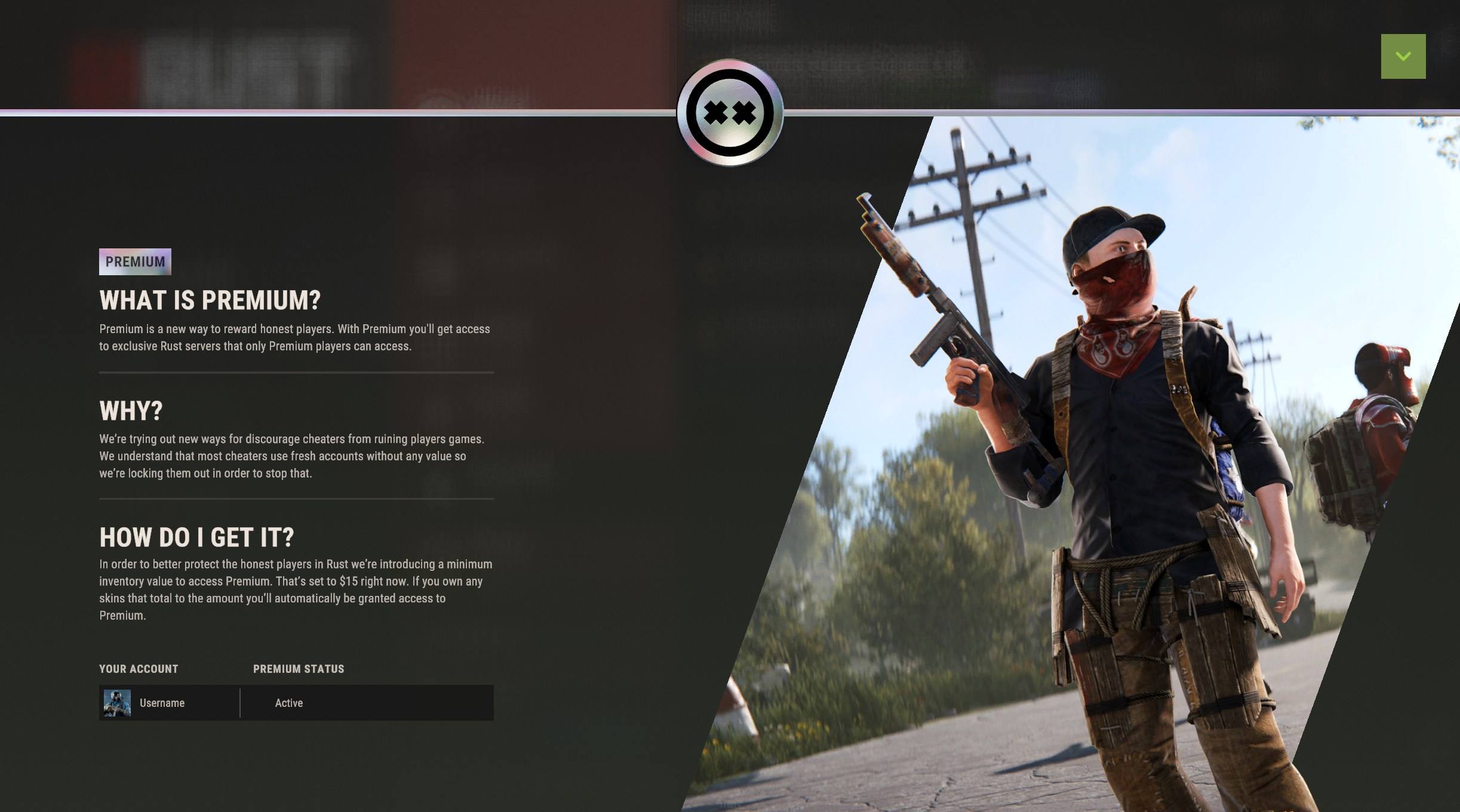 We initially communicated a $20 threshold, but after analysing data from millions of accounts, we've settled on $15 as a more effective starting point. This is based on a comparison of banned accounts versus regular players, aiming to strike a balance between accessibility and cheat deterrence, although opting on the lower end.
We initially communicated a $20 threshold, but after analysing data from millions of accounts, we've settled on $15 as a more effective starting point. This is based on a comparison of banned accounts versus regular players, aiming to strike a balance between accessibility and cheat deterrence, although opting on the lower end.- Premium Servers will only be visible if your account meets the $15 threshold.
- Premium Servers will be ranked higher on the server listings against their non Premium server counterparts.
- This won’t stop every cheat user, but it’s an extra layer of friction against disposable cheat accounts.
- Server owners can opt-in by enabling the following convar: server.premium.
- The $15 threshold may change over time, and we may introduce additional factors to refine premium status.
The Hopper is a new attachment that can be attached to a Large Wood Box or the Storage Barrels. When powered, this will suck up any dropped items in a small radius around the Hopper and deposit those items in the box. It also acts as a storage adaptor so you can connect industrial pipes directly to the box without needing an extra adaptor.
 If a player or animal is killed while in range of the Hopper it will be sucked up and harvested, with the resulting meat, bones, animal fat, etc, deposited in the box.If a backpack is dropped in range of the Hopper it will be sucked up and unpacked.All of the above interactions require the Hopper to be able to see the item/corpse and not be obstructed by building blocks.
If a player or animal is killed while in range of the Hopper it will be sucked up and harvested, with the resulting meat, bones, animal fat, etc, deposited in the box.If a backpack is dropped in range of the Hopper it will be sucked up and unpacked.All of the above interactions require the Hopper to be able to see the item/corpse and not be obstructed by building blocks. ITEM OWNERSHIP
ITEM OWNERSHIP Items now show the name of the player who created the item and how it was made when hovered over. This information allows you to piece together the story of where each item came from... or brag that you stole every weapon someone crafted!
 Unlike the original version released back in the XP system, this version has a number of simplifications. Only unstackable items support ownership and there can only be a single owner per item. Items will retain the original ownership no matter how many times they change hands. ARMOR SLOTS
Unlike the original version released back in the XP system, this version has a number of simplifications. Only unstackable items support ownership and there can only be a single owner per item. Items will retain the original ownership no matter how many times they change hands. ARMOR SLOTS Several pieces of player crafted armor can now have armor slots . Armor inserts can be placed into these slots. There are several different types of armor inserts available, each providing different bonuses.
 Armor items can have 1-3 slots and you can mix and match the inserts that you choose to insert.Only player crafted armor can have slots. The number of slots an item has is randomised during crafting. You can increase your chances of crafting a piece with more slots by drinking a new Crafting Quality Potion. COSMETIC FLOWERS
Armor items can have 1-3 slots and you can mix and match the inserts that you choose to insert.Only player crafted armor can have slots. The number of slots an item has is randomised during crafting. You can increase your chances of crafting a piece with more slots by drinking a new Crafting Quality Potion. COSMETIC FLOWERS Roses, orchids and sunflowers can now be found in the wild, picked and planted back at home. These flowers are cosmetic only and are not used in crafting.
 There's also a new plant pot item, for all your gardening needs.
There's also a new plant pot item, for all your gardening needs. TEMPERATURE TEAS
TEMPERATURE TEAS The new cooling and warming teas can help make your life as a survivor much more comfortable.
 Specially brewed to help fight the elements, they offer some much needed protection against the harsh environmental conditions found in Rust. BREAD & WHEAT
Specially brewed to help fight the elements, they offer some much needed protection against the harsh environmental conditions found in Rust. BREAD & WHEAT This month we have add in a brand new food item; Bread!
 Alongside this we have also included wheat plants for players to collect and grow themselves to be used in the baking of bread.
Alongside this we have also included wheat plants for players to collect and grow themselves to be used in the baking of bread. TRAIN TUNNEL ALTITUDE
TRAIN TUNNEL ALTITUDE We've moved the underground train tunnels further up, closer to the terrain surface, in order to reduce the length of the elevators, staircases and rail transitions and make it significantly faster and easier to travel between the above ground world and the below ground world.To achieve this we raised the underwater terrain in any areas where the train tunnels are close to the surface, while leaving it low in all other areas.We've tested a lot of seeds to make sure we're not introducing any issues with this, but it's a big change that affects many aspects of the world generation, so we can never be 100% certain. If you notice any areas where the triggers from the underground train tunnels stick out of the terrain or any areas in the underground train tunnels where cliffs or rocks stick into the underground train tunnels, please report this together with a seed and the position on the map. PLAYER SERVER OCCLUSION
As part of our ongoing anticheat efforts we did our initial rollout of our player server occlusion system[x.com] to official servers where we identified a few major issues that have since been resolved. We are now in a position where we can confidently say the system is both functional and stable, and we can look forward to additional optimisations and improvements. As we continue to improve and iterate on this system we will continue to hinder the effectiveness of cheaters, primarily those using wallhacks (ESP), and while we fully acknowledge this is only one piece of the puzzle we believe it is a big piece. Optimisations and Improvements We have some notable changes in testing that we expect to launch on wipe or in a follow-up server update, these include:
- Rocks and cliffs will be included as part of our occlusion grid bake, this will improve the overall effectiveness of the system and help mitigate those cheaters getting that edge
- Optimisations to our line algorithm that we use to calculate the visibility between two players (which should boast notable performance improvements, especially on servers with larger player counts)
- (For server owners) The occlusion grid generated on server startup will now be saved to a file, this results in faster subsequent startups as loading the grid from a file takes a fraction of a second compared to the minute(s) it can take to generate the grid
- Enabling player server occlusion on all servers by default (server owners can optionally disable)
- Applying culling to players within monuments
- Applying culling to players and entities contained within player bases
The graphics menu has received an update, bringing a bunch of new preset quality levels and even a few new options.
 It's worth mentioning that there is no performance gain or loss as a result of these changes, they simply move us away from having to use the built in Unity quality settings. Several new options have been exposed and some pre-existing convar-only options have been added to the UI. It's also now much easier to quickly change between quality levels using the presets. SERVER PROFILER IMPROVEMENTS
It's worth mentioning that there is no performance gain or loss as a result of these changes, they simply move us away from having to use the built in Unity quality settings. Several new options have been exposed and some pre-existing convar-only options have been added to the UI. It's also now much easier to quickly change between quality levels using the presets. SERVER PROFILER IMPROVEMENTS Memory Tracking Improvements Original Server Profiler released with barebones memory tracking support. I've spent a bit of time this month to expand it out to make it easier for server owners to diagnose problems with memory in either their mods or our systems.

- Increased the amount of info gathered for allocation events - the type, the size and what was the method in which allocation has happened.
- Profiler gathers whole-process working memory (how much memory is actively in use) and virtual memory set (how much memory OS allows to page out). See Windows[learn.microsoft.com]/Linux[www.man7.org] docs for specifics.

- Server Profiler emits a graph and allocation track per thread. Those can be matched by the name
- Main Thread graph resets every frame

- Server Profiler duplicates allocation events onto the Thread Execution track - this makes it easier to track down where memory consumption is coming from
- Ubuntu 20.04 LTS and onwards
- Debian 12 and onwards
- Explore lifting 10 frame limit for snapshots (risky, as it can eat a lot of memory)
- Explore continuous profiling mode - right now if there's an issue we need to manually catch it via RCon. But ideally the server should be able to track it's own state, and in case something abnormal is detected, it should automatically produce the record with vital info.
- Expose method annotation filters, so server owners/modders can focus on areas they care about
Network Message Leak
 As part of public testing of the Server Profiler's memory tracking, a high-pop community server has shared their performance snapshot during a "memory leak" scenario. The graph at the bottom revealed that our thread for decrypting messages suddenly started to allocate quite a lot - at a rate of about 10 MB/second.This was unexpected, as on our official servers we didn't see such behaviour. I've investigated and found a `gotcha` in the code of ConcurrentQueue that comes with Mono - it's now been fixed. Analytics Optimizations
As part of public testing of the Server Profiler's memory tracking, a high-pop community server has shared their performance snapshot during a "memory leak" scenario. The graph at the bottom revealed that our thread for decrypting messages suddenly started to allocate quite a lot - at a rate of about 10 MB/second.This was unexpected, as on our official servers we didn't see such behaviour. I've investigated and found a `gotcha` in the code of ConcurrentQueue that comes with Mono - it's now been fixed. Analytics Optimizations  Another thing that popped out of Server Profiler's memory tracking feature is that our analytics processing logic can be hungry for memory. It was a surprise, considering we were using routines that were designated as non-allocating - but turns out formatting floats are a silent exception to that set. The above screenshot was taken on an official 110-player server, and it shows that analytics contributes to 15605 allocations, totalling about 1 MB of garbage. I've removed the unexpected allocations around floats and around using async tasks to perform the upload. I'm hoping this'll reduce the pressure on Garbage Collection processes and trigger them less frequently on a high-pop server. Text Table Optimizations - Testing on Aux Another unexpected source of slowness and allocations is Text Table - a utility class that allows to gather data and spit it out as a formatted table (or JSON), making it human-readable. This utility is used both by us internally, as well as modders externally.I recently saw this case during our internal server profiling - running server.playerlistpos on 200-person server:
Another thing that popped out of Server Profiler's memory tracking feature is that our analytics processing logic can be hungry for memory. It was a surprise, considering we were using routines that were designated as non-allocating - but turns out formatting floats are a silent exception to that set. The above screenshot was taken on an official 110-player server, and it shows that analytics contributes to 15605 allocations, totalling about 1 MB of garbage. I've removed the unexpected allocations around floats and around using async tasks to perform the upload. I'm hoping this'll reduce the pressure on Garbage Collection processes and trigger them less frequently on a high-pop server. Text Table Optimizations - Testing on Aux Another unexpected source of slowness and allocations is Text Table - a utility class that allows to gather data and spit it out as a formatted table (or JSON), making it human-readable. This utility is used both by us internally, as well as modders externally.I recently saw this case during our internal server profiling - running server.playerlistpos on 200-person server: Not only it allocates aggressively(2.7k allocations), it also ends up being slow - it took 5 milliseconds to process 200 players.I've rewritten the implementation to allow more efficiently working with Text Table - it now has a number of opt-in mechanism and hints you can give to speed up it's internal operations. I've additionally eliminated 99% of allocations we created during the process. Additionally, it still generates binary matching output, meaning it shouldn't* break any of existing processes/mods.I've updated the above playerlistpos routine to use all the options, and now it looks like this:
Not only it allocates aggressively(2.7k allocations), it also ends up being slow - it took 5 milliseconds to process 200 players.I've rewritten the implementation to allow more efficiently working with Text Table - it now has a number of opt-in mechanism and hints you can give to speed up it's internal operations. I've additionally eliminated 99% of allocations we created during the process. Additionally, it still generates binary matching output, meaning it shouldn't* break any of existing processes/mods.I've updated the above playerlistpos routine to use all the options, and now it looks like this: It can handle 300 players at 0.8ms while only needing 18 allocations - a win on all fronts.*It's currently undergoing testing on the Aux branch to confirm I haven't actually missed anything. Depending how the testing goes, it'll either land in the next big update or during one of the fix patches. Batched Player Processing - Ongoing work Majority of my time has been spent on prototyping a different way to process all the connected players to the server. Here's how it looks like now:
It can handle 300 players at 0.8ms while only needing 18 allocations - a win on all fronts.*It's currently undergoing testing on the Aux branch to confirm I haven't actually missed anything. Depending how the testing goes, it'll either land in the next big update or during one of the fix patches. Batched Player Processing - Ongoing work Majority of my time has been spent on prototyping a different way to process all the connected players to the server. Here's how it looks like now: We spend about 19ms to process all 200 connected players in a server tick. Part of it is profiling overhead (there's a lot of data to record), but part of it is the amount of work we need to do. And we're also doing it in potentially-sub-optimal manner:
We spend about 19ms to process all 200 connected players in a server tick. Part of it is profiling overhead (there's a lot of data to record), but part of it is the amount of work we need to do. And we're also doing it in potentially-sub-optimal manner:- First, player runs it's own water query to determine if it's underwater
- Water queries in turn might run physics queries or might look into our acceleration structures
- Then the player need to process tick state - this can either call physics queries or lookup memory in the game.
- Then, after we processed tick state, we might want to gather analytics or other processing - this will require recaching player state, including water queries.
- Now we also update Player Occlusion as part of the steps - so we have to do occlusion grid lookups.
- Pack all state into compact arrays to reduce cache thrashing
- Replace processing routines that work on single instances to work on sets of instances (water queries, for example)
- If we do physics queries, organize them into parallel jobs
- Convert managed code to Burst jobs that can work on batches.
 So far the results of my prototype showed that we lose about 18% of performance doing things the naive way - using full server demo recording of a 56 player server, the routine of batching water queries cost us 130 microseconds instead of 110 original. The good news is that we lost 18% before I started focusing on optimizing the logic, applying Burst processing and parallel jobs(section 4 is example, section 3 is candidate) and reducing data organization overhead(section 2). In my eyes, the prototype is successful as it shows that we gain access to heavy duty processing tools. I'm hoping to reach testing phase of batched water queries in the next patch cycle. NETWORK OPTIMIZATIONS
So far the results of my prototype showed that we lose about 18% of performance doing things the naive way - using full server demo recording of a 56 player server, the routine of batching water queries cost us 130 microseconds instead of 110 original. The good news is that we lost 18% before I started focusing on optimizing the logic, applying Burst processing and parallel jobs(section 4 is example, section 3 is candidate) and reducing data organization overhead(section 2). In my eyes, the prototype is successful as it shows that we gain access to heavy duty processing tools. I'm hoping to reach testing phase of batched water queries in the next patch cycle. NETWORK OPTIMIZATIONS This month I pushed an optimization to reduce the amount of data saved to ProtoBuf (our networking protocol). This should significantly reduce the amount of bandwidth used by servers and also improve the networking qualify of players on low-end network connections. BUILD PRIVILEGE CALCULATION CHANGES
Another area of server performance we looked at this month was how we calculate if the player currently has the ability to build things. As you would expect this is something we check quite a lot (when building things, repairing things, when opening boxes, etc). This check is somewhat expensive as we need to do a physics query to find the nearest TC/Building Block and it will be more expensive in locations with lots of collision - like a dense base.
 Last year we pushed some changes to limit how much information we were sending to clients to limit cheat effectiveness. This involved checking if a player had the ability to build before sending them privileged information (eg. what player is assigned to bags, RF device frequencies, Auto Turret auth lists, etc). This was successful, but we've now realised that this caused us to check the building privilege a lot more often. Entering the network range of a base with 20 Auto Turrets would trigger a separate build privilege check for every turret we needed to send. This resulted in up to 50ms of processing just to determine what information to send.We've resolved this in a few ways:
Last year we pushed some changes to limit how much information we were sending to clients to limit cheat effectiveness. This involved checking if a player had the ability to build before sending them privileged information (eg. what player is assigned to bags, RF device frequencies, Auto Turret auth lists, etc). This was successful, but we've now realised that this caused us to check the building privilege a lot more often. Entering the network range of a base with 20 Auto Turrets would trigger a separate build privilege check for every turret we needed to send. This resulted in up to 50ms of processing just to determine what information to send.We've resolved this in a few ways:- In places where we definitely need to check the Building Privilege but we don't want to check too often, we can now define a minimum gap between when checks could run. Even a tiny time window (eg. 0.1ms) will resolve the repeated checks mentioned above.
- If we can avoid checking Building Privilege, we do. Instead of sending the RF code of a Receiver when entering network range if a player has Privilege, we send it to the player when they open up the UI panel to modify it. This also results in less data being sent, so it's a win-win.
When the CopyPaste commands were originally launched it stored the pastes on the server. This was a result of it's origins as an internal editor tool where the server would run locally, however in practice this required you to connect to the physical server and grab the file if you wanted to paste it on a different server.CopyPaste will now store pastes on your client. This makes it a lot easier for us to grab a base off a server and load it in the editor to test performance and/or bugs. It should also make it easier for admins & moderators to share bases with eachother.I've updated the wiki[wiki.facepunch.com] to reflect these changes. PHYSICS OPTIMIZATIONS
We've made some big improvements this month with our physics performance in a few areas, not all of which will be going out in this patch but should be rolling out in the update at least.
 Previously when any physics queries were made that cared about terrain, we were required to do extra physics queries to determine whether we needed to account for holes in the terrain (cave entrances, tunnels, etc.). We've made some improvements that replaces the expensive additional physics query with an almost free check in the vast majority of cases, yielding a great improvement on server performance.
Previously when any physics queries were made that cared about terrain, we were required to do extra physics queries to determine whether we needed to account for holes in the terrain (cave entrances, tunnels, etc.). We've made some improvements that replaces the expensive additional physics query with an almost free check in the vast majority of cases, yielding a great improvement on server performance. We've also made some changes to the way in which our trigger colliders are configured, which should massively reduce their impact on the physics tick. The saving from this was also significant, however it is initially disabled by default and we will roll it out slowly on our own servers post-wipe. This can be toggled with the triggerbase.useexcludelayers convar if server owners would like to enable it themselves before we switch over the default settings.Coming up later, we also have some improvements that will greatly reduce the impact of vehicles on server performance. This will also be a big win for server performance, as it drastically reduces the overhead of inactive vehicles. FRONTIER BASE DECOR PACK UPDATE
We've also made some changes to the way in which our trigger colliders are configured, which should massively reduce their impact on the physics tick. The saving from this was also significant, however it is initially disabled by default and we will roll it out slowly on our own servers post-wipe. This can be toggled with the triggerbase.useexcludelayers convar if server owners would like to enable it themselves before we switch over the default settings.Coming up later, we also have some improvements that will greatly reduce the impact of vehicles on server performance. This will also be a big win for server performance, as it drastically reduces the overhead of inactive vehicles. FRONTIER BASE DECOR PACK UPDATE With the release of the new Triangle Planter[rust.facepunch.com] in this month's update, we've added a skin for it to fit the style the Frontier Base Decor Pack[rust.facepunch.com] that released November 2023! If you already own the Frontier Base Decor Pack, the new Frontier Triangle Planter skin will automatically be added as a proper skin option for the Triangle Planter so it won’t appear as a standalone item in the crafting menu and will be compatible with the Spray Can.
 Check out some of the other items and variations in the Frontier Base Decor Pack[rust.facepunch.com] below. Could they spruce up other areas of your base? DISCORD INTEGRATION
Check out some of the other items and variations in the Frontier Base Decor Pack[rust.facepunch.com] below. Could they spruce up other areas of your base? DISCORD INTEGRATION Last month, we rolled out a social integration layer to Rust, no more alt-tabbing - we've now made playing the game with your squad even easier - you can view, chat, invite, and add friends, all from right inside the game, all through Discord.Over the last month, we've improved the integration and have seen so many positive responses to the new addition. Not linked your account yet? Head in game and sync your Steam and Discord friend with ease, right from the main menu!FULL BLOG HERE[rust.facepunch.com]