 Greetings!After two weeks of testing the level editor and the workshop, we are glad to announce that it’s finally ready. Thank you very much to all the players that joined the editor testing group and shared their feedback with the developers. Right now there are more than 80 levels to enjoy, and we’re sure there are many more to come soon.The editor and custom levels access is now available with the new version of They Are Billions: V.0.10 Playing Custom Levels
Greetings!After two weeks of testing the level editor and the workshop, we are glad to announce that it’s finally ready. Thank you very much to all the players that joined the editor testing group and shared their feedback with the developers. Right now there are more than 80 levels to enjoy, and we’re sure there are many more to come soon.The editor and custom levels access is now available with the new version of They Are Billions: V.0.10 Playing Custom Levels  It’s very easy and straightforward. Just start the game and press New Game. There are now more options to play: Survival, Community Challenge and Custom Levels.Select the Custom Levels option to access the Levels Dashboard. You will find there the list of all the levels you are subscribed to. Just select the one you wish to play (in some of them you can configure the map type) and good luck! :) How to Get New Levels
It’s very easy and straightforward. Just start the game and press New Game. There are now more options to play: Survival, Community Challenge and Custom Levels.Select the Custom Levels option to access the Levels Dashboard. You will find there the list of all the levels you are subscribed to. Just select the one you wish to play (in some of them you can configure the map type) and good luck! :) How to Get New Levels 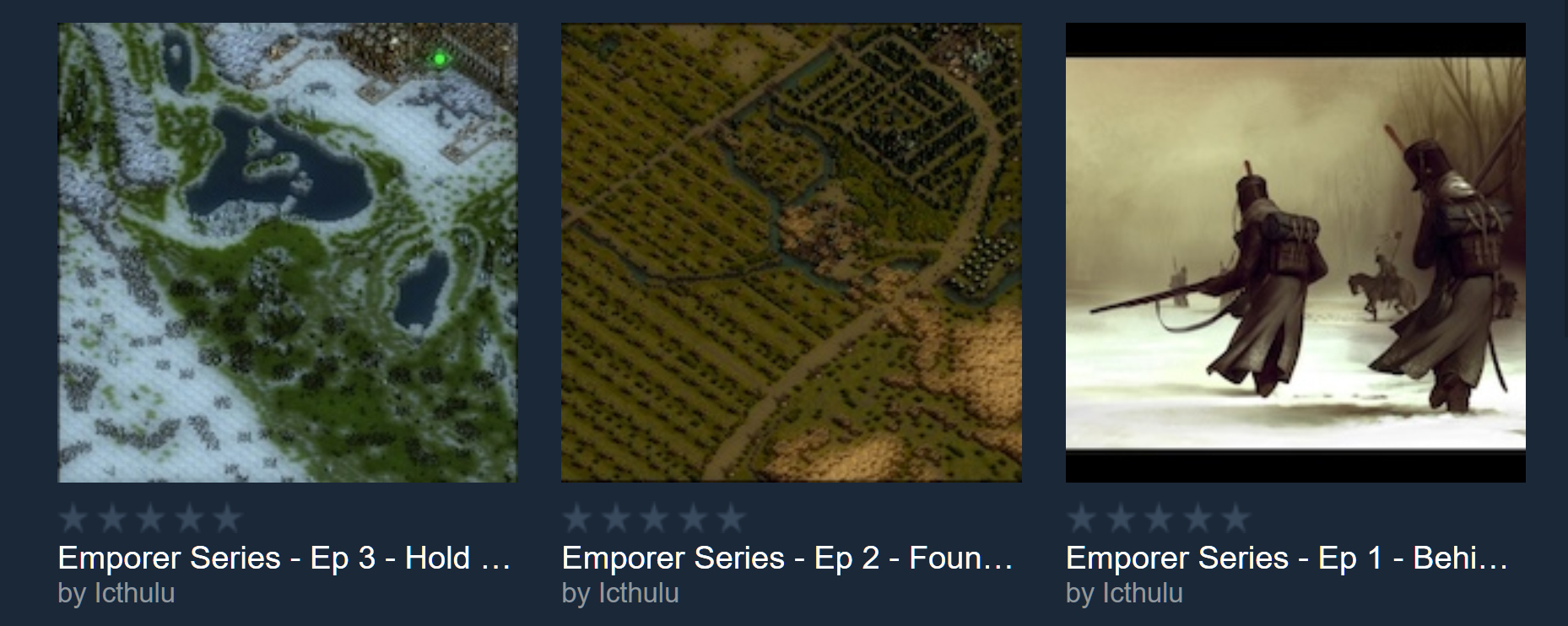 In the custom levels dashboard there is a link to the They Are Billions workshop. Select the levels you like and press the Subscribe button.You can do it directly from the workshop steam page here:https://steamcommunity.com/workshop/browse/?appid=644930Press the update button in the dashboard for a refreshed list of levels including the new subscribed ones.Every workshop item has its own steam page, go there to give feedback or any other info to the level creator. New Level from Numantian: The 50 Days Challenge!
In the custom levels dashboard there is a link to the They Are Billions workshop. Select the levels you like and press the Subscribe button.You can do it directly from the workshop steam page here:https://steamcommunity.com/workshop/browse/?appid=644930Press the update button in the dashboard for a refreshed list of levels including the new subscribed ones.Every workshop item has its own steam page, go there to give feedback or any other info to the level creator. New Level from Numantian: The 50 Days Challenge!  One of the features of the level editor is that you can make the game generate a random Survival map and then modify the events, scripting and narrative to bring a new survival experience to the player.We have created "The 50 Days Challenge" which is a survival game with just 50 days to build your colony before the Final Swarm arrives. But don’t despair, you will not be alone in this task. The neighboring colonies and the New Empire will try to keep you from joining the hordes of infected by sending help periodically.Hope you like it! It’s a super fast game and a real challenge!. The Custom Levels Editor
One of the features of the level editor is that you can make the game generate a random Survival map and then modify the events, scripting and narrative to bring a new survival experience to the player.We have created "The 50 Days Challenge" which is a survival game with just 50 days to build your colony before the Final Swarm arrives. But don’t despair, you will not be alone in this task. The neighboring colonies and the New Empire will try to keep you from joining the hordes of infected by sending help periodically.Hope you like it! It’s a super fast game and a real challenge!. The Custom Levels Editor There are three ways to launch the Editor:
- From the game main menu, go to More => Launch Editor
- Or just press and hold the SHIFT key when starting the game and the editor will be launched automatically.- In the installation folder you have a LaunchEditor.bat you can use to launch it directly.These are the main features of the level editor:
- Map creation can be manually crafted or let the game generates a random survival map when the game starts.
- Custom events.
- Custom scripts to enhance the narrative.
- Advanced ZXCode language (variables and functions) to create complex gameplay mechanisms.
- Multi-language support.
Of course, it will be updated periodically to include more features to create. One of the upcoming big features will be custom modding of game rules (units, structures, stats...). The Level Editors Guide Before playing with the editor we strongly recommend you read this short guide we have prepared. Here it is:
TAB Editor Guide Forum & Support for the Editor & Workshop
Please, use this forum for all related info about the editor and workshop, comments, feedback, new features or bugs reporting. Also we will update there the development progress and version changes log.
They Are Billions Workshop Forum The Campaign
 Now it the editor is ready we think it can expand a lot the content of They Are Billions so we can focus on finishing the campaign mode. We know all of you are asking us for the estimated launch date but we cannot give an answer yet. We would like and we will try with all our workforce to release the campaign on next Spring 2019. At the same time we will improve the Survival Mode with two new Map Themes and expanding the features of the editor to allow you to create even more awesome levels.And that's all! We hope the editor will bring lots of fun and surprises for the great community of They Are Billions players.See you soon!
Now it the editor is ready we think it can expand a lot the content of They Are Billions so we can focus on finishing the campaign mode. We know all of you are asking us for the estimated launch date but we cannot give an answer yet. We would like and we will try with all our workforce to release the campaign on next Spring 2019. At the same time we will improve the Survival Mode with two new Map Themes and expanding the features of the editor to allow you to create even more awesome levels.And that's all! We hope the editor will bring lots of fun and surprises for the great community of They Are Billions players.See you soon!