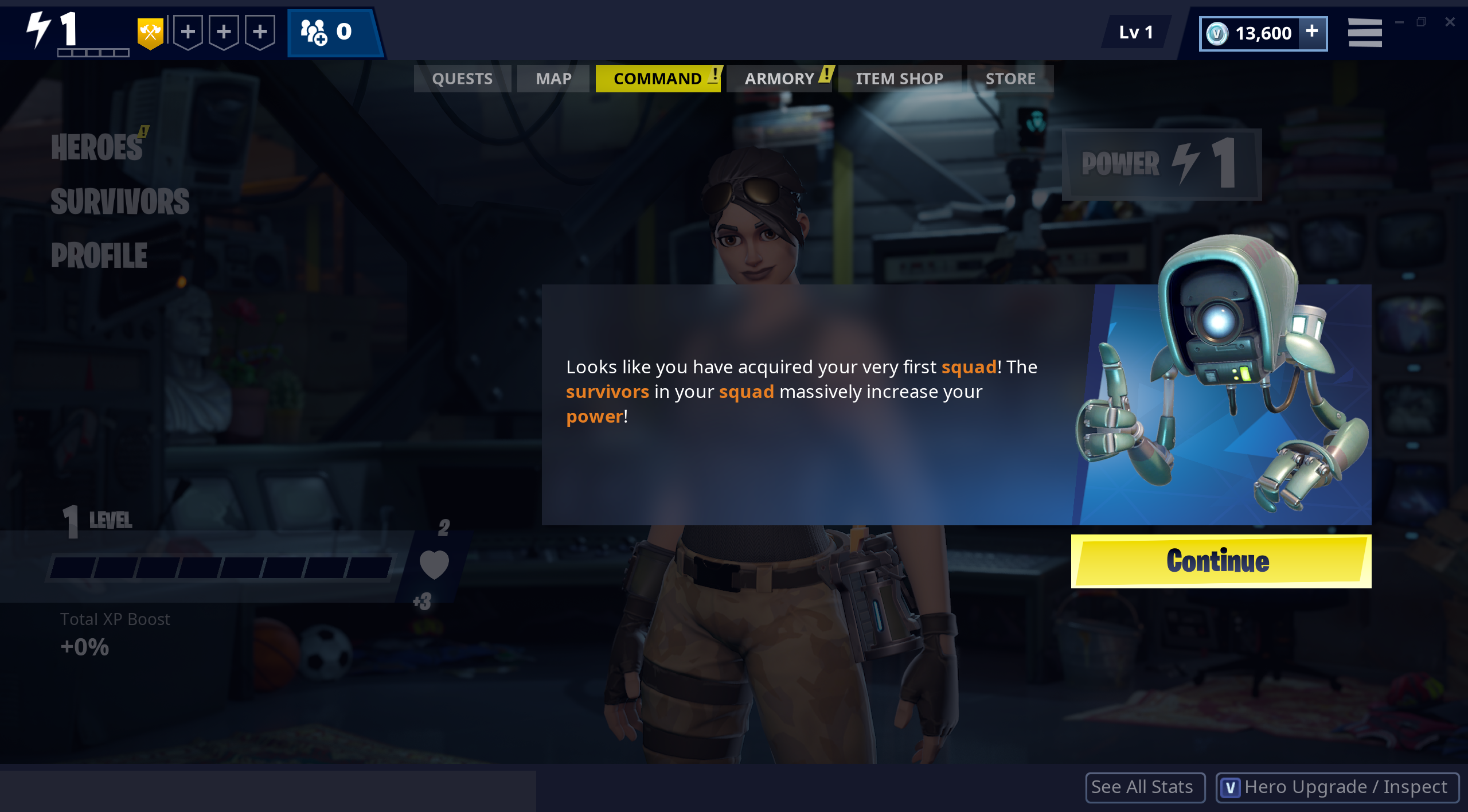Hey Fortnite Friends,
We mentioned in our latest State of Development that we had some Front End improvements on the way. We’re excited to announce that these changes will be coming in the 6.30 update. Let’s hop in!
 “Homebase power” is now simply called “Power” and a variety of rewards are given when you level-up, including F.O.R.T. stats, as well as schematics and resources. XP boost information is also visible on this screen and provides a shortcut to activating boosts.
“Homebase power” is now simply called “Power” and a variety of rewards are given when you level-up, including F.O.R.T. stats, as well as schematics and resources. XP boost information is also visible on this screen and provides a shortcut to activating boosts.





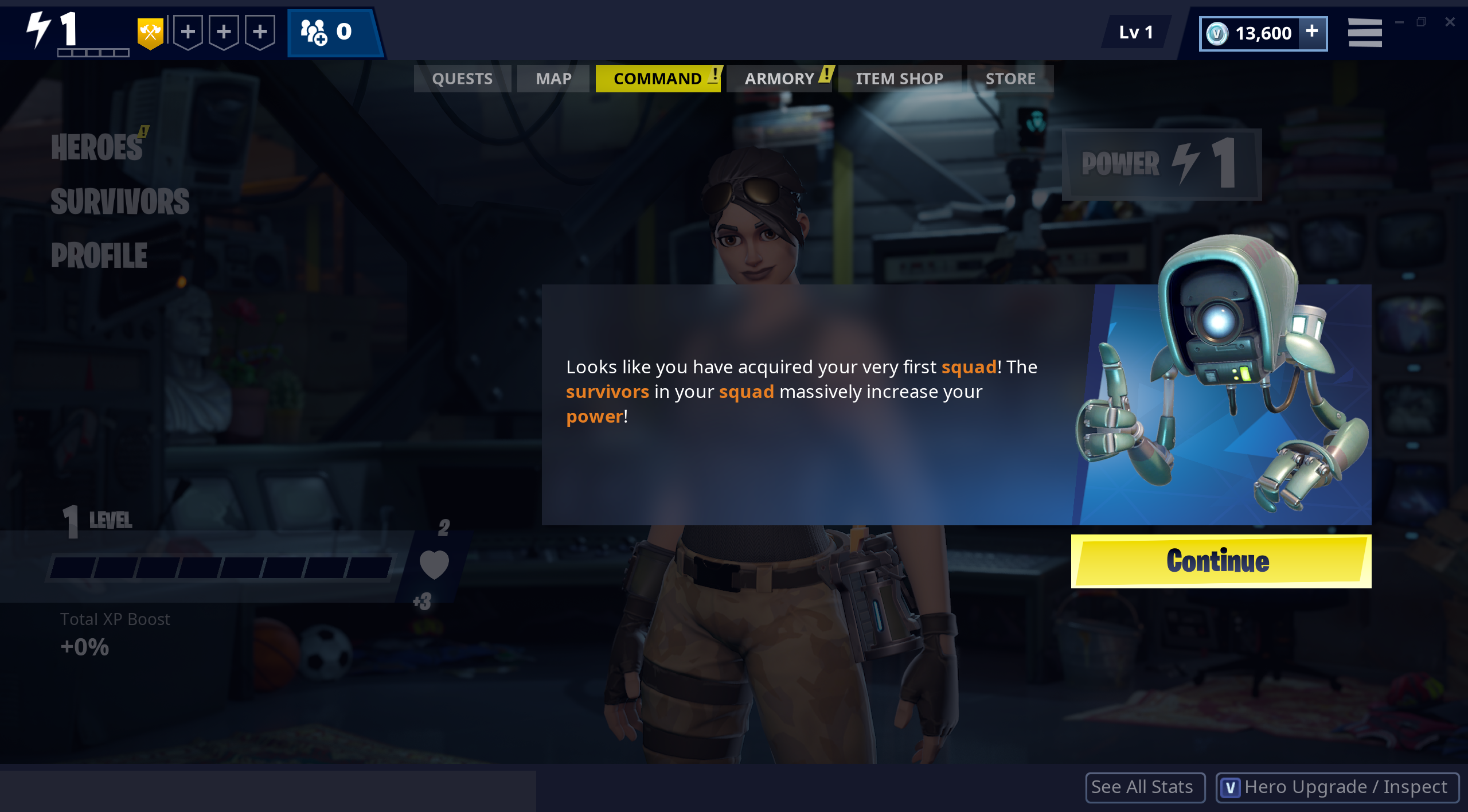
Homebase
When we approached updating the front end, we set out with a lot of goals: we wanted the UI to be easier to understand and navigate, while also leaving room to grow in the future. Additionally, we wanted the front end to feel integrated with the rest of the game by giving it more life and character. In the revamp, many of the menu options now represent locations within your “Homebase” and are staffed by characters you meet as part of the campaign.The Command Center
The new Command tab acts as an overview of your account progress and prominently features your current hero. The screen acts as a hub and provides a variety of options that become available as you progress through the campaign, offering quick access to change your hero, view your stats, and manage all the heroes and survivors that make you more powerful. “Homebase power” is now simply called “Power” and a variety of rewards are given when you level-up, including F.O.R.T. stats, as well as schematics and resources. XP boost information is also visible on this screen and provides a shortcut to activating boosts.
“Homebase power” is now simply called “Power” and a variety of rewards are given when you level-up, including F.O.R.T. stats, as well as schematics and resources. XP boost information is also visible on this screen and provides a shortcut to activating boosts.Heroes
We’re excited to introduce a new character to help whip your heroes into fighting shape: The Major! Once you meet him in the campaign, he’ll be located in the Training Room. The Major unlocks your ability to level-up and manage your heroes, as well as provides access to defenders, expeditions, and your hero loadout. We’ll have more details on the new hero loadout when that feature is closer to release, but for now it handles your primary hero as well as tactical and support slots. We’ve added a back button in the top left to allow for easier navigation on the menus. Players who use a controller can still use the primary controller back button.
Survivors
The survivors screen is where you’ll encounter another new addition to the cast: the Director, found later in Stonewood. He’ll help you manage all of your squads and survivors. We’re also introducing a new feature called Auto-Fill. Auto-fill works by making sure your survivors with the highest power are always slotted in a squad. Although it is on by default, you can always take full control at any time. There’s also a new quick tips screen to better explain the matching rules of squad slotting. Lastly, we’ve added a feature to make navigation between item types faster than before. Use the left and right arrows to quickly change between heroes, schematics, survivors, defenders, and resources!
Upgrades
The Upgrades room is staffed by Kevin, your robotic helper for gaining access to gadgets and other tools. Upgrade points, earned by leveling-up during missions, can be spent to acquire and improve gadgets, as well as upgrade utility options, like backpack size and pickaxe strength. You can preview the details of each upgrade level in order to make a more informed decision for where to invest your points.
Research
Our favorite van-flying scientist, Lars, has taken up residence in the Research Lab, where he’ll allow you to spend research points on the F.O.R.T stats of your choice. We’re also introducing bonus meters that provide you with extra stats when filled. The point generation rate and storage capacities of the Research Lab are now occasionally upgraded when you level-up.
Armory
The Armory remains the place to be to access and manage all of your schematics, items, and resources, as well as the Collection Book and transform features. In the update, however, the Armory is now appropriately staffed by another new character: Clip, your weaponsmith. You’ll unlock her as you progress in the campaign. Like any weaponsmith worth her salt, Clip keeps your most powerful weapon schematics prominently on display.
Quests
The Quests tab is now the first tab in the UI and shows the campaign and event quest maps that you can scroll through, inspecting rewards as you go. We’ve made a few other changes as well. First, the Play Now button was moved to the bottom of the screen, to be more consistent with where other game launching buttons are located. Second, the quest log is now accessed from a large button directly below the Play Now button. This placement allows it to be instantly accessible from the campaign and event quest maps, allowing you to pin quests without having to navigate away from the quest map. In the future, we’d like to make it easier to navigate the quest map.New-player Experience
We’ve also made some changes to improve the new player experience. Previously we used a lot of quests with UI-based objectives to help explain new features, but they were often hard to notice and not as effective as they could be. The quest-driven UI tutorials have been replaced with contextual, quick explanations of key features as they are unlocked. Prior to this revamp, new users could be taken back by the amount of tabs, menu options, etc. available right from the beginning of the game. With the introduction of the new Homebase characters, features are now more consistently revealed as the player progresses through the campaign, being briefly explained when additional clarity is necessary.